The PC-Doctor Support Portal allows you to browse FAQs, read Knowledge Base articles and submit/view trouble tickets.
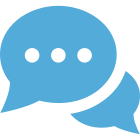
PC-Doctor cares about what our customers, partners, and others think, and we are always searching for ways to better communicate with them. Please join our online community to make your voice heard and learn about PC-Doctor, diagnostics, technical and engineering subjects, and whatever interests you.

Looking for BIOS POST Codes for different motherboard manufacturers?

Download an offline order form to fax or email your order directly to us.

Your license allows you to diagnose an unlimited number of computers, one at a time. An included locking device must be attached to a USB or parallel port to run the diagnostics. The Multipurpose USB Device provided in the kit can be used stand-alone to boot and run the DOS diagnostics or Bootable Diagnostics and can store test reports, system snapshots, and other information. Whether using the USB device or the diagnostic CD/DVD, there is no installation requirement — simply run Service Center and start testing!